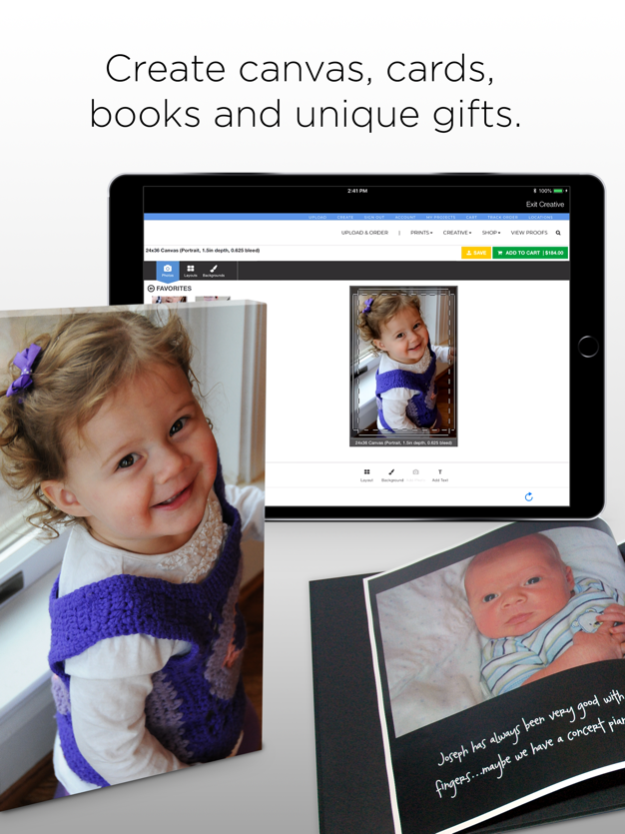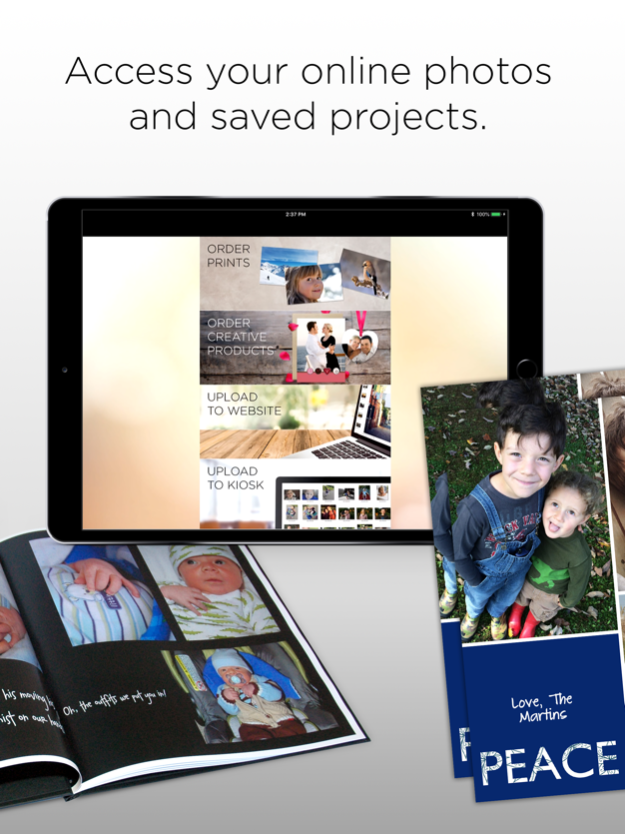Gene's Camera - Order Prints 6.5.0
Free Version
Publisher Description
With Gene's Camera Store's photo printing app you can order quality prints of all those photos just sitting on your iPhone or iPad! Or, upload them to www.genescamera.com for safekeeping or access and photo and creative product ordering later.
The app offers a variety of print sizes and finishes and you can opt to pick up your order from one of our two locations or have your order mailed.
Our Locations:
Gene's Camera - South Bend
513 Lincolnway West
South Bend, IN 46601
574-234-2278
- Hours -
M-F 8AM-6PM
Sat 9AM-4PM
Closed Sunday
Gene's Camera - Mishawaka
119 S. Main St.
Mishawaka, IN 46544
574-255-6285
- Hours -
M-F 8:30AM-5:30PM
Sat 9AM-1PM
Closed Sunday
www.genescamera.com
photolab@genescamera.com
Jul 3, 2021
Version 6.5.0
– New photo picker interface displays larger, full-aspect thumbnails and supports long-press to zoom into a photo
– Improved support for latest iOS updates and newest iPhones and iPads
– Ensures that the product list & prices are always up to date
– Any applicable quantity or sale pricing is now shown when you select products
– Fixes issues with Live Photos sometimes being transmitted as MOV files
– Bug fixes
Thanks for your continued business!
About Gene's Camera - Order Prints
Gene's Camera - Order Prints is a free app for iOS published in the Screen Capture list of apps, part of Graphic Apps.
The company that develops Gene's Camera - Order Prints is Genes Camera Store, Inc.. The latest version released by its developer is 6.5.0.
To install Gene's Camera - Order Prints on your iOS device, just click the green Continue To App button above to start the installation process. The app is listed on our website since 2021-07-03 and was downloaded 6 times. We have already checked if the download link is safe, however for your own protection we recommend that you scan the downloaded app with your antivirus. Your antivirus may detect the Gene's Camera - Order Prints as malware if the download link is broken.
How to install Gene's Camera - Order Prints on your iOS device:
- Click on the Continue To App button on our website. This will redirect you to the App Store.
- Once the Gene's Camera - Order Prints is shown in the iTunes listing of your iOS device, you can start its download and installation. Tap on the GET button to the right of the app to start downloading it.
- If you are not logged-in the iOS appstore app, you'll be prompted for your your Apple ID and/or password.
- After Gene's Camera - Order Prints is downloaded, you'll see an INSTALL button to the right. Tap on it to start the actual installation of the iOS app.
- Once installation is finished you can tap on the OPEN button to start it. Its icon will also be added to your device home screen.